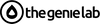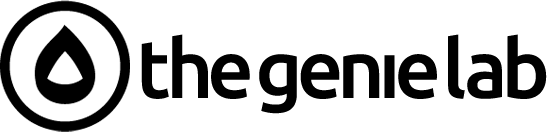New tools are being offered to storeowners for some self-maintenance when updating their marketing for their home page via template files found in their theme folder to enhance the user experience based on sales cycles. This type of web development uses a low-code or no-code approach, allowing a low bar of knowledge to achieve the goal of updating the site. Unlike blog posts that use a template, the template can be editable for a different look and feel. Gartner expects to grow this space by 20% in 2023, to a total revenue of $27B. Low-code development platforms (mostly cloud-based eCommerce) with Theme editors will drive this growth. This Low-code and No-code approach will change how businesses will interact with their development partners in sales cycle processes and allow them to focus more on infrastructure, data mining, and marketing.
Low-code and No-code - what are these?
These two abilities are user interfaces for a storeowner that has little to no development experience to be able to make changes to their web pages in a way to not require much technical ability. Methods such as drag-and-drop, visual aids, and configurable and editable layouts where fonts, picture editing tools, and overlays are easily controlled by the user. Entering the page editing mode will have this level of flexibility without any custom development.
Speed, efficiency, and low cost are delivered by this methodology, all the while raising the confidence of the storeowner to update their site when they want without delays. You can change user experiences, or even customize reports. These tools can help you shape your business, focusing on your processes, test out usability testing (do some A/B testing) for user research, change the visual design, add call-to-actions, and even integrate social media within your pages as you see fit. Theme development is no longer page templates where your business has to fit within that framework, it is now free to be changed as you see fit.
Who uses Low-code and No-code?
The tools are being used by agencies, developers, and freelancers as well as store owners. It isn't just the client side that can be applied to, but also middleware such as the Zappier where you can take data from one system and map it to another to change your business process in communication, reporting, notification, or have it as a sales process input. Web applications are not just product and service-centric, it is more on information, processing, and the ability to find better ways to process and execute business objectives.
Example 1: Shopify Flow power users
Within the Shopify Plus plan, there is Shopify Flow available where you can engage in managing automation in risk management on fraud prevention, make your own workflows to test out user experiences UX, test out some Web Design UI, schedule and run flash sales and marketing campaigns. Shopify Flow was born as a strategic initiative by Shopify, where Shopify Plus users are pushing new boundaries with their Shopify Plus Agencies to have a greater focus on growth. This allows for diversification of your talent pool, assigning more complex tasks to your Shopify Agency while managing and controlling your marketing in-house. Shopify Flow gives your marketing team No-code and Low-code abilities to experiment and have direct experience with user interface design without having to learn a programming language.
Example 2: Matrixify your data migration
Where in the past it might require a developer to transfer data from one system to another, Matrixify makes this an easy no-code effort to map fields from one to another. This reduces the need for a developer to handle the task, all the while freeing up that resource to focus on more custom work.
Low-code explained
Lowering the bar for developers to create a workflow with drag-and-drop methods that re-utilizes existing code to create new flows. This might sound like a great way to help new developers to engage with business logic and achieve tasks without the programming language learning curve of structure and syntax. This gives them a first-step approach to formation as well as giving them an achieving goal to be accomplished. This will help new developers get through a task faster, all the while getting them trained to be ready for actual code development as logic and behaviors are understood by the low-code approach.
No-code - when to use it
The use of no-code has no coding interface or knowledge required and uses visual elements to achieve a particular goal. This is a drag-and-drop approach, has options and configurations to be selected, and uses the visual interface to re-size, adjust, layout and map so as to then preview your changes to confirm your decisions so far. Much like the time editing tools, where you can create a page without a front-end developer and give it a layout, style, and call-to-actions without much effort. This saves that resource to focus on more complex tasks such as cart experience changes and integrations.
Summary
Low-code and No-code are competitive features to differentiate eCommerce platforms, pushing the envelope for both the businesses and development agencies to be more efficient and utilizing their talents for the customer experience and increasing conversion and revenue. It is important to note that when a business adapts to the customers' moods, needs, and expected experience and with the right timing, it lowers the bar on triggering a conversion on the product or service they desire. Using this flexibility, adding the right tools to drive the business to adapt faster and more in-tune with the target audience will give it a competitive edge. If you are looking to use these tools, and have questions, feel free to contact us at wish@thegenielab.com